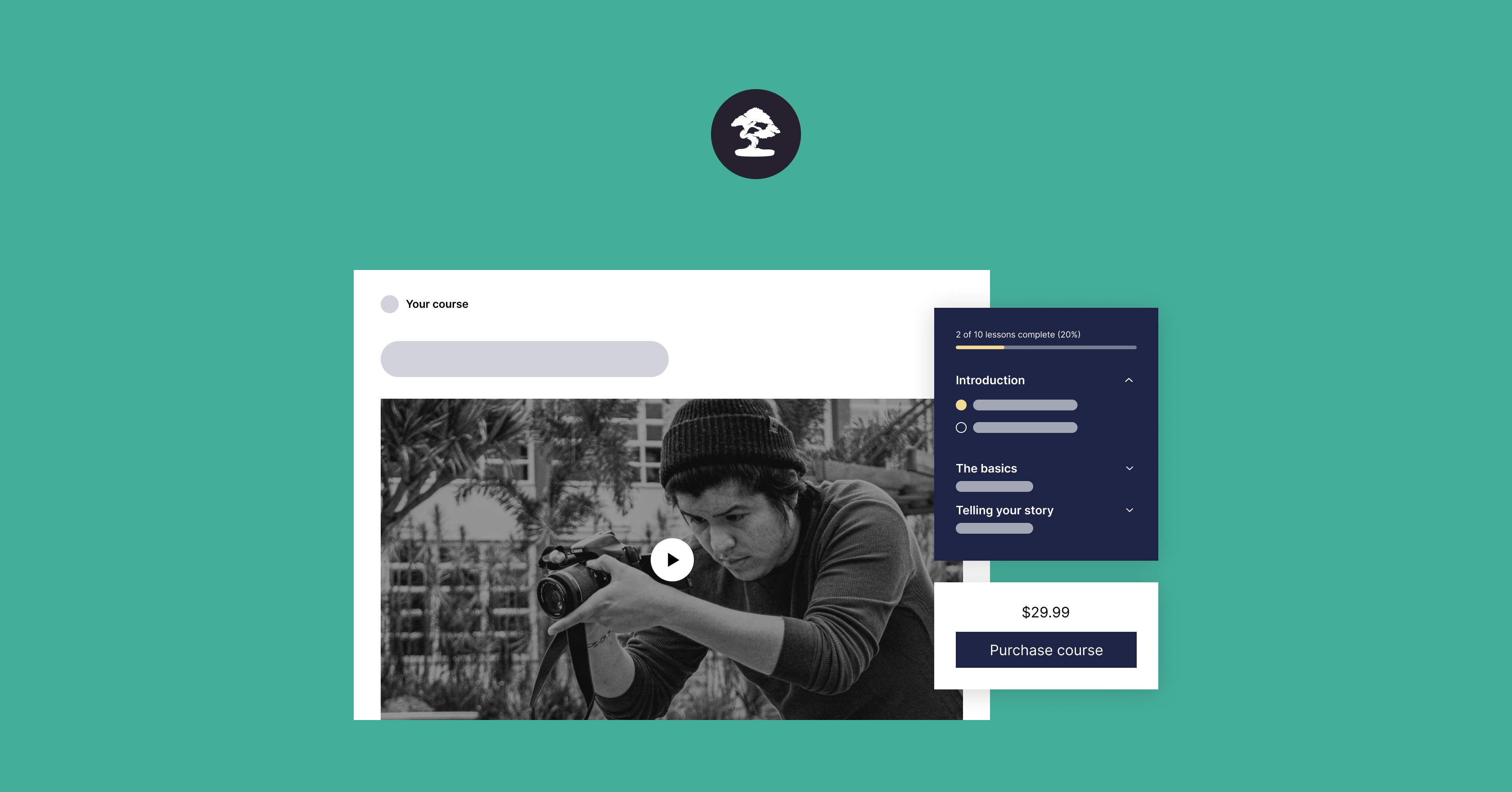Do you want to create online courses and host them on your website? In an age where most course creators are uploading their content to third-party platforms, managing your own platform might seem like a lot of work. But as we’ll see in this article, creating your own website on WordPress is one of the best avenues for online creators. It’s cost-effective, quite straightforward, and will give you more control over your revenue and content.
So if you dare to zig while the rest of the world zags, read on. We’ll show you the benefits of using WordPress as the CMS for your online courses and take you through the whole process of setting up your online course website on WordPress. Most importantly, we’ll tell you about the number one tool you need to create courses on WordPress: Sensei LMS.
Why Create Online Courses on WordPress?
When it comes to online course platforms, you’re spoilt for choice. Third-party course platforms such as Teachable, Skillshare, and Udemy are technically the easiest option since you just need to register as a teacher and upload your courses to their infrastructure. However, the ease of use comes with quite a few trade-offs.
Firstly, you will incur additional fees. These will obviously vary according to the platform you’re using, but these could include monthly hosting fees, transaction fees on every sale made, and processing fees to help cover the platform’s payment gateways. You will still have costs using a platform like WordPress, but you’ll have much more autonomy to control your expenditure according to the tools you really need.
Secondly, it’s much easier for your content to get lost or hidden on these platforms, where you’re competing with thousands of other content creators. There’s no guarantee that anyone will find your courses. This is technically true of your website as well, but there’s a lot more you can do to steer your traffic and sales in the right direction. You can, for example, implement a really solid SEO strategy to help your LMS website rank more or make use of ad networks.
Every time we’ve pitted WordPress against other course platforms, it has always come out on top. Check out our guide to Teachable vs WordPress, or our guide to the top 11 online course platforms, for more insight about this topic.
With that in mind, let’s look at what makes WordPress better than other platforms for online courses:
- Widely used: As WordPress is used by at least 43 percent of websites, you can rest assured that it is reliable. Furthermore, since it is an open-source platform, a large community of people is always improving it.
- Simple to use: While creating a website for a class using WordPress, you do not require any prior knowledge of coding or other technical skills. You only have to choose a WordPress host, select your theme, add plugins, and start creating content.
- Control: You have full control over what your online course website looks like and what the learning experience is like for your students. You will need a Learning Management System plugin like Sensei to get functionality to create courses, add interactive elements, add assessment options, create a backend for your students, etc.
- SEO-friendly: Websites made with WordPress are fairly easy to optimize for SEO! You can easily structure your web content using categories and tags, and you can install various SEO plugins that help you add metadata to your posts and pages. This, of course, doesn’t mean that your content will automatically rank, as SEO is a complex practice, and you will need a solid strategy to help.
- Mobile-friendly: Due to the widespread usage of WordPress, many mobile devices now come preconfigured to display websites created with the platform. Students who are constantly on the move will find it much simpler to access your information and participate in debates and other activities thanks to this feature.
- eCommerce: WordPress works with multiple eCommerce plugins, so if you want to sell products related to your course material, it is easy to do. WooCommerce is the leading eCommerce platform for WordPress, and we will explain why course creators should choose WooCommerce.
How to Create a WordPress Course Website
This step-by-step tutorial will help you create an online course website on WordPress easily and get you on your way to sharing paid and free courses with people anywhere in the world.
1. Choose a Web Host
Your web host will install your WordPress website for you and host it on its servers. Choosing a good web host is important because it will determine the reliability of your site’s uptime, user experience, speed, and security. When choosing a hosting provider, look at the following criteria:
- Reliability and uptime: Ensure your site will always be available to users. Otherwise, you’ll lose out on revenue.
- Performance and speed: Check if they use Solid State Drives (SSDs) for storage, and offer caching and a Content Delivery Network (CDN) to keep your site fast, so you don’t lose visitors to slow load times.
- Security: Does the platform come with SSL certificates? Will it back up your website regularly? Does it scan your website for malware and protect you from attacks?
- Scalability: Once your online course brings in thousands of visitors, will the hosting provider be able to handle the traffic? Look for scalable plans and think of the future of your online course.
- Budget: Good hosting doesn’t need to be expensive, and it, of course, needs to fit your budget. At the same time, if the price is too cheap, it’s probably for a reason.
We recommend two WordPress hosts: Pressable and WordPress.com. The first is a managed WordPress host, and the second is the version of WordPress hosted. For most people, this shouldn’t make a difference, and this excellent article, which breaks down myths between WordPress.org and WordPress.com, explains why. The most important thing when choosing a WordPress host is to compare the plans to see if you can pick one that meets your budget, storage requirements, ecommerce functionality, and functional requirements.
If you plan on creating courses using the Sensei LMS plugin, then the most cost-effective option for you is by far the Sensei + WordPress.com bundle, which offers you massive savings in a package that covers managed hosting, Sensei Pro, Jetpack for security and marketing, VideoPress for video hosting.

2. Choose Your Domain Name
This should be a fairly simple step since you’ll likely have a business name in mind. If not, then it’s best to think of one first, as you’ll want your domain name to be as close to your business name as possible. Make it unique by keeping it short, straightforward, and easy to remember. It should conjure up images of an educational setting or online courses for visitors.
Your web server host might provide a free domain for the first year, so check before purchasing it from another domain registrar!
3. Design Your WordPress Course Website
Once your website is created, then you can start designing it and adding your content to it! Let’s look at all the tools you need to make that happen (spoiler alert: it’s not many!).
Choose a WordPress Theme
It is crucial to pick the best theme for your WordPress course website because it determines the style and appearance of the site. In addition to being aesthetically pleasing, the theme you choose should be responsive, user-friendly, and compatible with the plugins you intend to employ. To make a theme special to your brand, look for one that offers customization choices.
There are thousands of free and premium WordPress themes available. We think that a free theme is a more practical option for course creators since you’ll need to spend some money on an LMS plugin; a good free theme will be every bit as good as a premium theme and will make setting up your venture more cost-effective.
We recommend a free theme called Course (included in the Sensei Bundle), designed specifically for online educators and course creators. Course was designed to integrate with Sensei LMS and comes with a variety of block patterns that help you create visually stunning lesson pages, landing pages, and other content.

Choose an LMS Plugin
An LMS plugin is a tool that gives you the functionality to create courses directly on WordPress. There are many LMS plugins available for WordPress users, but the one we recommend is Sensei LMS, specifically the Sensei Pro plan.

Alt text: Sensei Pro
We encourage you to read more about Sensei Pro to see the full range of its features, but here’s why we think it’s better than the other alternatives out there:
- It has native integration with WordPress, which means you’ll find Sensei very easy to use if you’re familiar with the WordPress interface. You create entire courses using the Gutenberg block editor, in contrast to many other LMS plugins that have their own interfaces that you’ll need to get used to.
- It also integrates with WooCommerce and all WooCommerce extensions, which means you get a lot of flexibility when it comes to setting up payment options. Most other LMS plugins have their own payment gateways included, which is convenient but more limited.
- Sensei is great for multimedia lessons. It includes integration with VideoPress, which is ideal for video courses, but you can also include images, text, and lots more in your lessons. The plugin gives you access to Sensei Blocks, which are a group of multimedia blocks that help you engage your students.
- You have multiple options for quizzing and grading students. You can choose between 7 quiz types, which can be set to automatic and manual grading.
- Set course access periods if you want to set up a pre-sale for your course or set up learning in groups and cohorts. This is ideal for educational institutions that want to outsource some modules or companies that want to purchase employee training.
Sensei LMS has been used to great success by various online educators around the world, such as Woodward English and LoveKindCure.

4. Structure Your WordPress Course Website
Create a Course Outline
Whether you are generating training courses for a small business or life coaching training for individuals, outlining your course in advance is a smart method to speed up the creation process because less time is spent brainstorming while you structure the course. Once that’s ready, start writing the script and recording.
Create Course Pages
To create a page for a course, you need first to create the course itself. Let’s show you how to do that using Sensei:
- Go to Courses > Add New in your WordPress dashboard, and enter a title and description for your course. You can also set a featured image and add other details, such as course duration and difficulty level.

- After you have created the course, you can add lessons to it. Go to Lessons > Add New in your WordPress dashboard and create a new lesson. You can add text, images, videos, and other content to your lesson, as well as quizzes and assignments.
- Once you have created your course and lessons, you can create a page to display the course content. Go to Pages > Add New in your WordPress dashboard and create a new page. Enter a title for the page, and then click on the Sensei Course Content button in the page editor.
- Add the course to the page: In the Sensei Course Content dialogue box, select the course you want to add to the page. You can choose to display the course description, syllabus, and other details. You can also choose to show the course progress and completion status.
- Publish the page: Once you have added the course to the page, you can customize the page layout and design in Gutenberg. Note that if you’re using the Course theme, then you can also make changes on the front end since it is a Full Site Editing theme. When you are ready, click Publish to make the page live on your website.
Add Payment Options
If you’re using Sensei, then the first step you’ll need to take is to install WooCommerce, which, as we’ve seen, is tightly integrated with Sensei LMS. As a result, you can utilize all payment processors and gateways that are compatible with WooCommerce (Like WooCommerce Payments, PayPal Payments, and Stripe). As a result, you have the freedom to accept a variety of payment options and even design different payment plans for your students.
You’ll then need to set up payment options for your course. To offer a course for sale, you need to create a paid course. Go to Courses > Add New in your WordPress dashboard and create a new course, or edit an existing course that you’ve already created. Under the Pricing section, select the price for the course, and then choose the payment gateway you want to use.
5. Launch, Promote, and Manage Your Course
Once you’ve set up your course, you can launch it, but your work doesn’t stop there!
Market Your Course
A key component of making a WordPress course successful is marketing it. Promoting yourself on social media and building a newsletter can go a long way to generate interest in your course and boost sales.
One of the best avenues available to WordPress.com users is the Jetpack Blaze ad network, which offers fantastic rates for advertising your courses across the WordPress.com and Tumblr ecosystem.

Manage Your Course
Always think about how you can improve the learning experience for your students! Add new modules to your courses to give your students a reason to come back or develop new courses altogether. Stay on top of grading, and be available to answer any questions your learners or potential customers may have. Being actively involved in your student’s progress will massively help your reputation and can get you lots of positive testimonials and reviews that you can use to promote your courses further.
Create Your Online Course on WordPress with Sensei Pro
In this article, we’ve seen that WordPress is not just a valid platform for online course creators, but one of the best out there. We’ve shown you the benefits that WordPress offers compared to other course platforms and the tools you need to get started. In summary, you really just need a WordPress host, the Course theme, Sensei Pro, and WooCommerce.
Sensei Pro, in particular, is an essential tool as it’s easy for WordPress users to navigate since it uses Gutenberg as its interface. With this LMS plugin, you can create and organize lessons, quizzes, and assignments and track your student’s progress. The plugin is highly customizable, allowing you to tailor your courses to fit your brand and audience. Overall, Sensei LMS is an excellent tool for creating engaging and effective course content on your WordPress course website.
Get Sensei Pro today, and you’ll be much closer to creating your online course on WordPress!