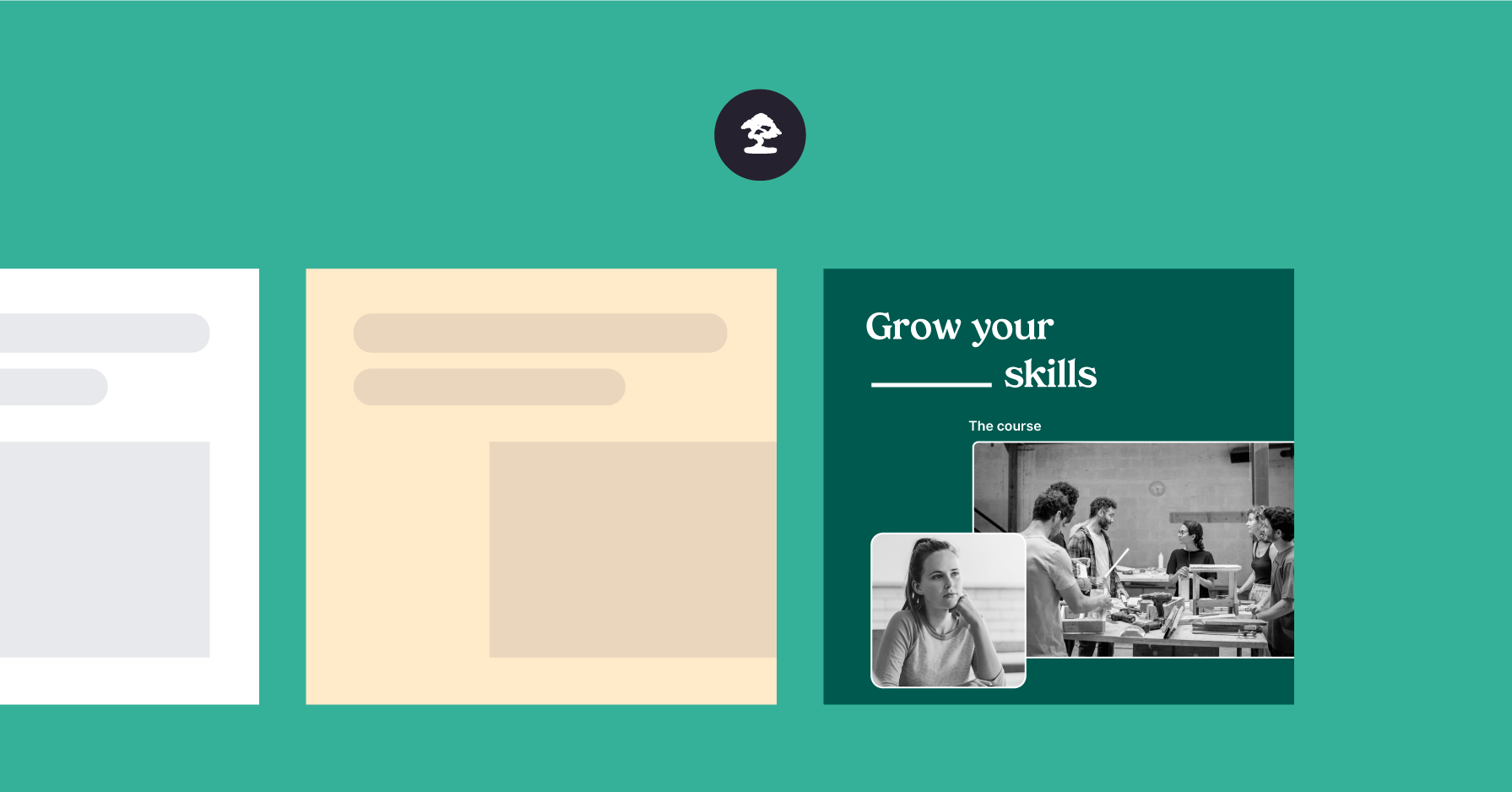If you’re an educator or a business owner looking to provide online courses, creating your own Learning Management System (LMS) can give you more control and flexibility.
While there are lots of LMS platforms available, building your own with WordPress allows you to tailor it to your specific needs and branding.
With the eLearning market expected to be worth over $375 billion by 2026, many educators are seeing the benefits of taking their skills to the next level and teaching online.
In this article, we’ll help you to create your own LMS from scratch, as well as give you some handy tips and tricks along the way.
Why WordPress is an ideal solution for LMS websites
WordPress is the perfect platform to create Learning Management System (LMS) websites thanks to its remarkable flexibility, user-friendly interface, extensive customization options, and the robust community it boasts. Its adaptability is a key factor, allowing users to tailor their LMS according to specific needs. Here are some key aspects that make WordPress the go-to choice:
- The ability to host diverse websites, including educational and eLearning platforms.
- An expansive ecosystem of plugins and themes, providing a vast palette for enhancing and extending functions.
- A user-centric approach that offers a hassle-free experience for both beginners and experienced developers alike.
- Vast integration capabilities. It effortlessly accommodates various plugins and tools, promoting a dynamic environment for educational content delivery.
- An SEO-friendly structure that ensures that LMS websites built on WordPress are readily discoverable by search engines.
- Widespread acceptance among web hosting services, adding another layer of convenience for users. This simplifies the setup process and contributes to the overall stability and reliability of LMS websites hosted on the platform.
What do you need to create an LMS on WordPress?
Let’s break down the essentials for creating your LMS on WordPress.
Find a reliable host
Choosing the right hosting provider is important for the success of your WordPress website, especially when establishing an LMS. Here’s why:
- Foundation of reliability: A reliable hosting provider establishes the groundwork for your website’s stability, ensuring consistent accessibility and performance.
- Speed matters: Hosting significantly influences the speed of your website. Opt for a provider that prioritizes fast loading times to enhance the user experience.
- Customer service: Choose a hosting service renowned for excellent customer support. This ensures prompt assistance in case of any issues, minimizing downtime and disruptions.
- WordPress compatibility: Not all hosting providers are created equal when it comes to compatibility with WordPress. Look for those specifically optimized for WordPress sites to ensure efficient integration and optimal performance.
Consider reputable options like WordPress.com and Pressable, known for providing a robust infrastructure tailored to support the unique requirements of LMS. Their track record shows their reliability and commitment to WordPress excellence. WordPress.com has a number of features that stand out:
- User-friendly interface: WordPress.com is easy for both beginners and experienced users to navigate and manage their websites.
- Content Management System (CMS): It provides a flexible platform for creating and managing educational content. Users can easily organize and structure lessons, courses, and multimedia elements.
- Customization options: While not as flexible as self-hosted WordPress, WordPress.com still allows users to customize their sites with various themes and limited customization options, ensuring a branded and unique look for educational content.
- Security and updates: WordPress.com takes care of security measures and updates, ensuring a secure environment for hosting educational content, which is vital for protecting user data and maintaining the integrity of the learning materials.
Pressable, too, has many great features to consider:
- Managed WordPress hosting: Pressable specializes in managed WordPress hosting, providing a hosting environment optimized specifically for WordPress sites. This ensures high performance and reliability for LMS applications.
- Scalability: Its infrastructure is designed to handle growing demands, making it suitable for LMS platforms that may experience increased traffic and user activity over time.
- Automatic backups and restores: Pressable includes automatic daily backups and easy restore options, offering an additional layer of security and peace of mind for LMS administrators and educators.
- Performance optimization: It places a strong emphasis on performance optimization, including features like server-level caching and a content delivery network (CDN). This contributes to faster loading times, crucial for an optimal user experience in an LMS.
- Collaborative tools: Pressable provides collaboration tools and features that can be beneficial for educational teams working on LMS content. This can include version control, staging environments, and easy collaboration between multiple users.
Both WordPress.com and Pressable, being Automattic-owned, share a commitment to the excellence of WordPress, ensuring users have reliable and feature-rich options for hosting and managing their LMS. The choice between them may depend on specific needs, preferences, and the level of control and customization desired.
Think about plugins
Next up, you’re going to want to find an LMS plugin. While creating an LMS from scratch is feasible through extensive development, it’s time-consuming and technically demanding. This is where a specialized plugin, such as Sensei, comes in, to ensure your site meets your standards without requiring advanced technical expertise.
Pick a theme
Choosing a WordPress theme tailored for eLearning is equally crucial. These themes are designed or, at the very least, compatible with LMS plugins, influencing the visual presentation of your online courses, shaping the learner experience, and cultivating an engaging eLearning environment.
🍎 Tip: While Sensei integrates with any WordPress theme, Course is a recommended choice for optimal compatibility.
Integrations
For those considering monetization of their courses, integrating WooCommerce is essential. This versatile plugin facilitates the process of selling courses online, providing a comprehensive solution for managing transactions and course access.
Further enhancing the functionality of your LMS are additional plugins tailored to specific needs. For instance, Yoast SEO optimizes your site for search engines, bbPress fosters interactive forums, Mailpoet manages CRM tasks, and Jetpack provides analytics and security measures. The integration of these plugins extends the capabilities of your LMS, elevating user experience and overall site performance.
Sensei: The easiest method to create a professional LMS

Sensei is the ultimate all-in-one solution for effortlessly crafting a professional LMS. Thanks to its user-friendliness, this powerful plugin simplifies the intricate process of LMS development significantly.
With Sensei, creating and managing courses becomes a pleasant and creative experience, even for those without advanced technical skills. Sensei mirrors the familiar process of crafting posts or pages, making it accessible to anyone who has some experience with WordPress. Its intuitive interface, coupled with robust features, means Sensei is the easiest and most efficient method for anyone looking to establish a top-notch LMS on WordPress.
Sensei also integrates with other essential plugins like Jetpack, enhancing your site’s security and marketing capabilities
Using Sensei Pro to transform your WordPress site
If you’re looking for something a little more advanced, then Sensei Pro, the premium version, might be more for you. With features like WooCommerce integration, Tutor AI, and Sensei Blocks, Sensei Pro transforms your WordPress site into a dynamic hub for engaging and interactive courses.

When it comes to selling your course online, Sensei Pro’s full integration with the WooCommerce feature is essential. By doing this, your course is easily accessible to purchase online.
Using the Sensei bundle to create a website from scratch
The Sensei bundle is a package designed to help with the entire process of creating an LMS website from scratch. At its core, the bundle includes Sensei Pro, and a host of additional features, making it an all-in-one solution for designing, customizing, and hosting your LMS.
The Sensei Bundle takes things further by offering website hosting on WordPress.com, which ensures fast and reliable hosting and simplifies the setup process for users.
🎬 Sensei in action: WoodwardEnglish.com

Sensei has played a pivotal role in transforming WoodwardEnglish.com into a thriving online educational platform. Offering free courses, the website has attracted 3 million monthly visitors.
Using Sensei has allowed WoodwardEnglish.com to deliver high-quality free courses, catering to a diverse audience looking for language learning resources. By strategically utilizing their free courses as a lead magnet, the platform has successfully captured the attention and interest of millions of users globally.
Overall, Sensei has allowed WoodwardEnglish.com to use free courses effectively, attract a substantial audience, and monetize their educational platform through a combination of advertising and a paid community on YouTube.
A comprehensive, customizable solution for a robust and engaging LMS
Sensei is highly customizable, offering many features to create an engaging LMS. Here are its key features:
Interactive blocks
Sensei introduces interactive blocks like flashcards and image hotspots, enabling the creation of engaging and interactive course content. These features go beyond traditional teaching methods, creating a dynamic learning environment.
Reusable lesson templates
To start the course creation process, Sensei offers reusable lesson templates. This feature ensures efficiency in developing lessons, allowing creators to maintain consistency across their courses. Users can tailor the look and feel of their Sensei courses to align with their branding using WordPress themes.
AI functionality
Sensei incorporates artificial intelligence (AI) functionalities, including an AI Course Outline generator for course structure inspiration, an AI Quiz generator for effective assessments, and Tutor AI, which acts as a real-time Q&A guide for students.

Group and cohorts
For collaborative learning experiences, Sensei provides group and cohort features. This lets educators teach students within teams or organizations, facilitating a more tailored and interactive educational approach.
Scalability and flexibility
While user-friendly, Sensei is scalable and flexible, making it suitable for creating an LMS for a single course or establishing a comprehensive online school. Its adaptability ensures it caters to diverse educational needs.
Security and privacy
Sensei prioritizes security, with regular updates to address potential vulnerabilities. The platform also incorporates mechanisms to verify user identity and includes important privacy tools, ensuring a secure and privacy-conscious learning environment.
A brief guide to setting up your WordPress LMS with Sensei
Follow these instructions to integrate Sensei into your WordPress website:
- Installation
- Log in to your WordPress admin dashboard.
- Navigate to Plugins and click on Add New.
- Search for Sensei LMS in the plugins repository.
- Click Install Now next to Sensei LMS, and once installed, click Activate.

Want to upgrade to Sensei Pro? No problem. Here are the steps users can follow to upgrade:
Note: A valid and active license key is required for updates and support. Licenses are purchased as annual subscriptions. Renewal can be cancelled anytime.
First, purchase Sensei Pro. You then need to set up and activate your license key by manually pairing the license with your site.
Log in to SenseiLMS.com and you should see your active keys under My Account.
Download the Sensei Pro file, and activate it on your website.
Head to Plugins on your WordPress dashboard and find Sensei Pro. Here, you can activate your license.

With Sensei Pro, with WooCommerce integration and advanced quiz features, you’ll have everything you need to kick-start your website.
- Initial configuration
- Once activated, Sensei will prompt you to run a setup wizard. Follow the wizard to configure basic settings for your LMS.
- Configure your courses by setting up categories, tags, and prerequisites.
- Adjust lesson settings, such as lesson order and visibility.

- Create a course
- In the WordPress admin panel, find Courses in the left-hand menu.
- Click Add Course to create your first course.

- Fill in course details, including title, description, and featured image.
- Set up lessons by navigating to the Lessons tab. Add content and multimedia, and configure lesson settings.
- Create quizzes using Sensei’s user-friendly interface and choose your preferred grading method.
- Effective navigation menus
- Customize your navigation menus for LMS navigation.
- In the WordPress dashboard, go to Appearance and select Menus.
- Create a new menu and add LMS-related pages, such as Courses, Lessons, and Quizzes.
- Organize menu items to create a logical navigation flow.
💭Having trouble? Don’t worry. Contact Sensei, and their experts will be on hand to help you.
Next steps: building a comprehensive LMS with Sensei
WordPress is the ideal platform for creating your LMS website. It offers unparalleled flexibility, customization options, and scalability.
Building an LMS website has never been easier with Sensei. Its user-friendly interface, extensive features, and integration with WordPress make it the ideal choice for creating an engaging and effective online learning platform.
Whether you are a teacher, trainer, or an organization, Sensei lets you deliver high-quality education to your learners. Start building your LMS website with Sensei today!