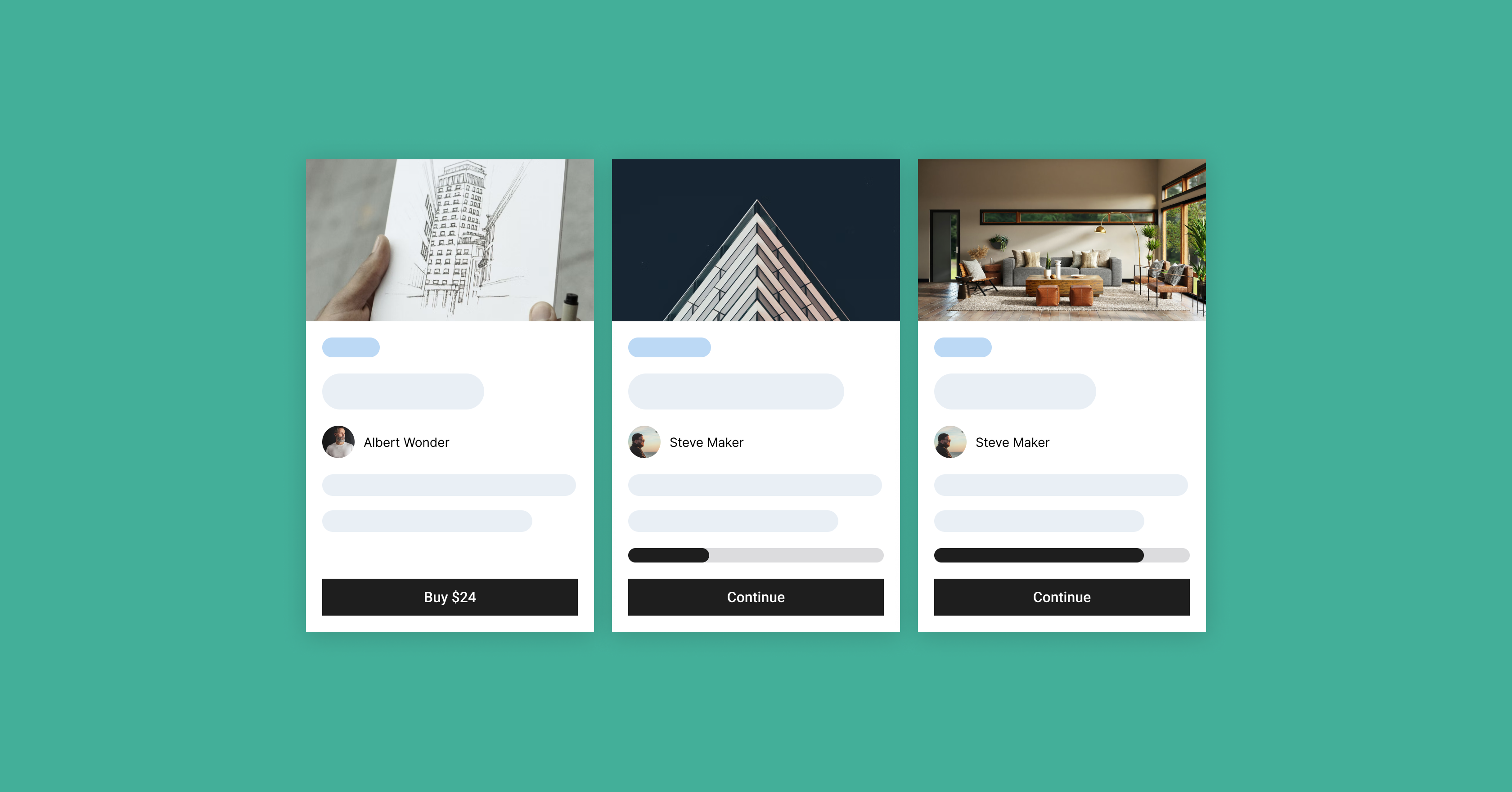Do you sell multiple courses and want to spruce up your course catalog?
Or maybe you’d like to create a single page for users to see all the courses they are enrolled in and track their progress?
If you have more than one course on your site, then the latest Sensei LMS update is for you — with the new Course List block now available for all users in our free plugin.
Course List Features
The Course List block works in many places around your site.
There is a grid and a single list layout. You can limit the number of courses it displays at a time so that it can be added to your home page, landing pages, below blog posts, and more.

Using filters, you can show:
- all available courses
- only courses in a specific category
- only courses a user is enrolled in
- only featured courses
The primary call-to-action button and a progress bar are customized to the user if logged in.
And if you are using Sensei Pro with the WooCommerce integration, the course price (including any sale or discount) is displayed automatically.
The Query Loop Block
The Course List block is an extension of the Query Loop block that is part of WordPress core.
This means that many elements that themes will style for the Query Loop should be picked up and applied to the Course List block.
Developers can customize the design, styles, and layout through block patterns, CSS, and theme.json.
Find more on the Query Loop here.
Getting Started With The Course List Block
On any page or post, hit the / key and search for Course List.
This will walk you through selecting your layout and configuring the settings.
The Course List block is part of our free and open-source Sensei LMS plugin. Give it a try today!